Give yourself PDF management superpowers with the AI-driven UPDF 2.0, which can get most tasks done in just 3 clicks, like batch PDF edit, element removal, and AI translation. Get it at a discount.
UPDF has been updated to 2.0 with a fully-rethought interface that’ll streamline every interaction. Plus, there’s a new AI PDF editor feature powered by ChatGPT 4.1.
If you’re a professional that deals with PDFs on a daily basis, chances are you’re inundated with files. Traditional tools help manage and edit PDF files, but often in clunky and archaic ways.
Stop relying on outdated technology and bring in an AI PDF editor to streamline your workflow. UPDF 2.0 is now available and existing customers can upgrade at no cost while new customers can jump on board with a limited-time discount.
What is UPDF?
UPDF is an all-in-one AI PDF editor that’s more versatile, yet more affordable, than the competition. Stop working with PDFs like they’re impossible to manipulate and start editing and formatting them as easily as you would a Word document.
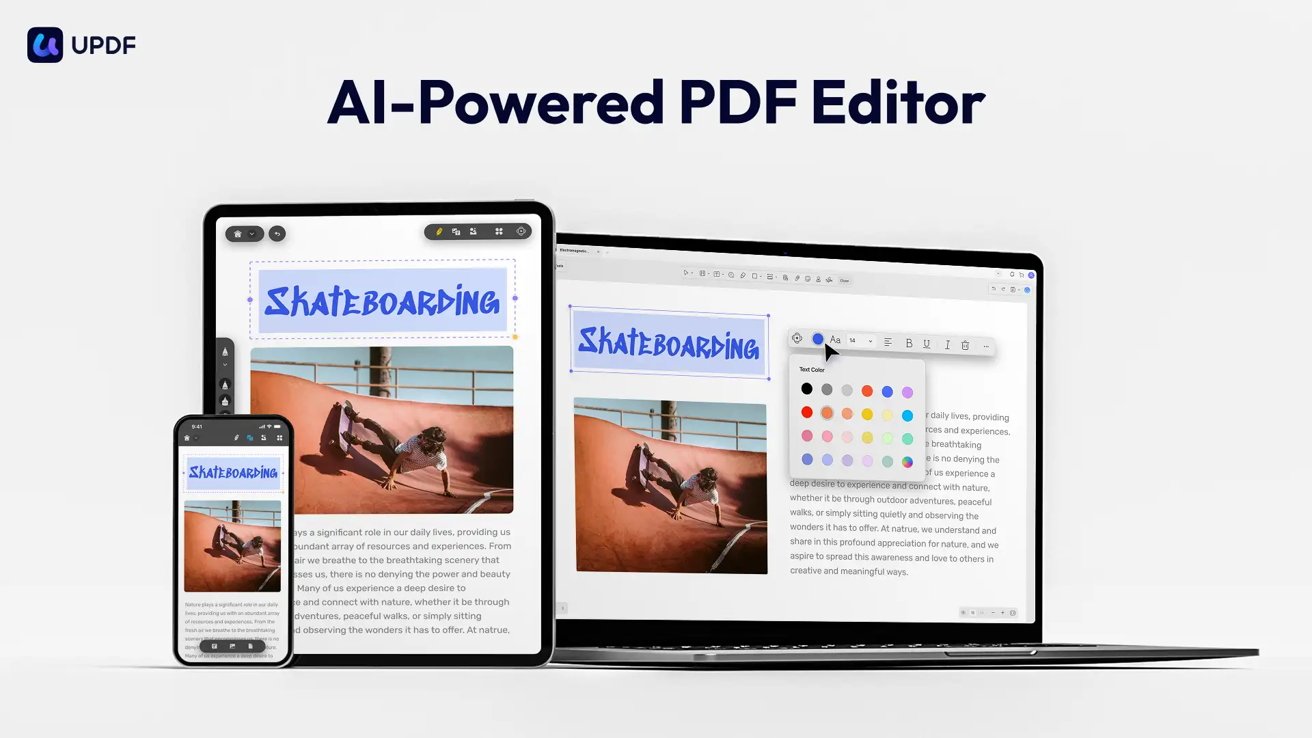
Edit your PDF using the AI power of UPDF. Image source: UPDF
The first-generation of UPDF worked to bring PDF editing into the modern era. With UPDF 2.0, users gain access to 18 new features, like custom PDF templates, annotation filtering, new conversion options, and document sanitization.
Batch processing and AI tools are at the center of the new app. Get through your PDF work list faster and more efficiently with all of your favorite tools and functions just a few clicks away.
Get UPDF 2.0 with a limited offer that will provide AppleInsider readers with 41% off.
UPDF 2.0: Key features & AI
There are 18 new features total, and six alone are batch PDF editing tools. These include batch OCR, compression, adding watermarks, removing elements, and more.
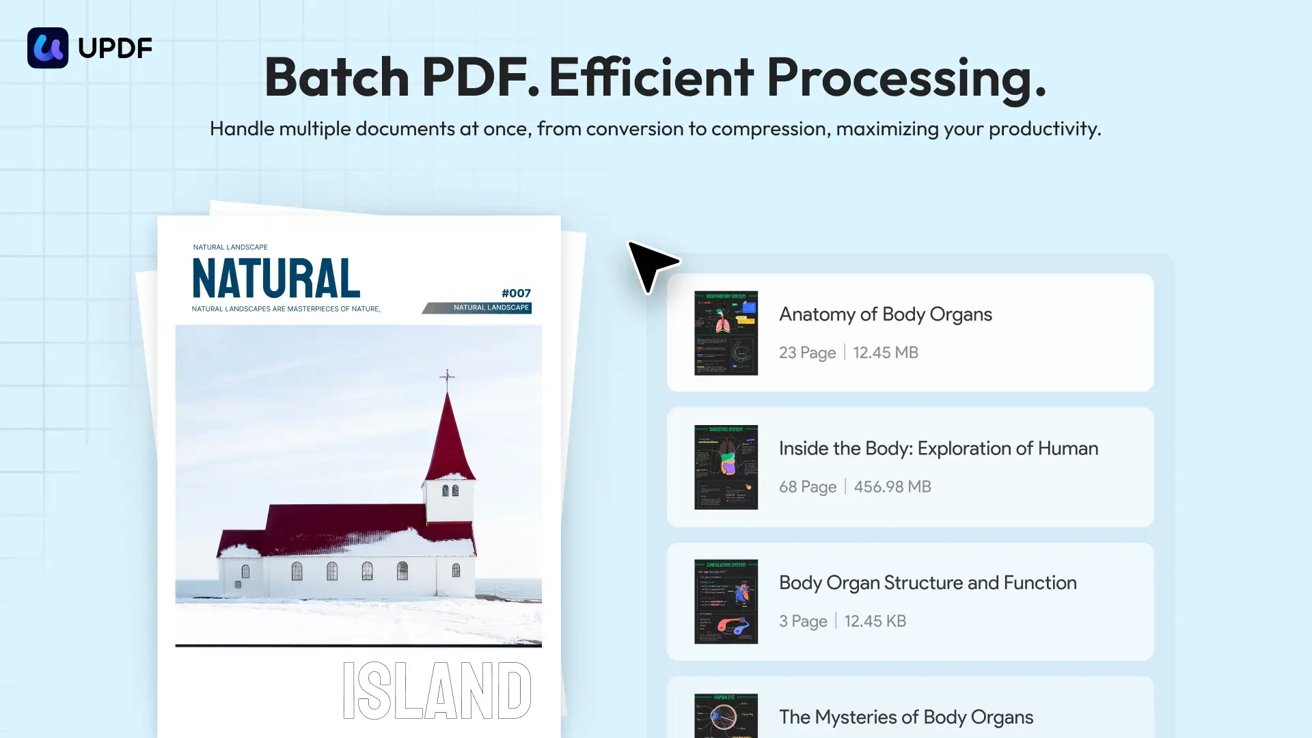
Batch edit multiple PDF files. Image source: UPDF
The UI has been redesigned to be easier to understand and access. It’s simple and stylish while remaining accessible.
UPDF 2.0 implemented a “3-click rule” that ensures most workflows can be accessed and executed within three clicks. Some tasks previously took as many as 15 clicks, so it’s a big time saver, with as much as an 80% improvement to complex workflows.
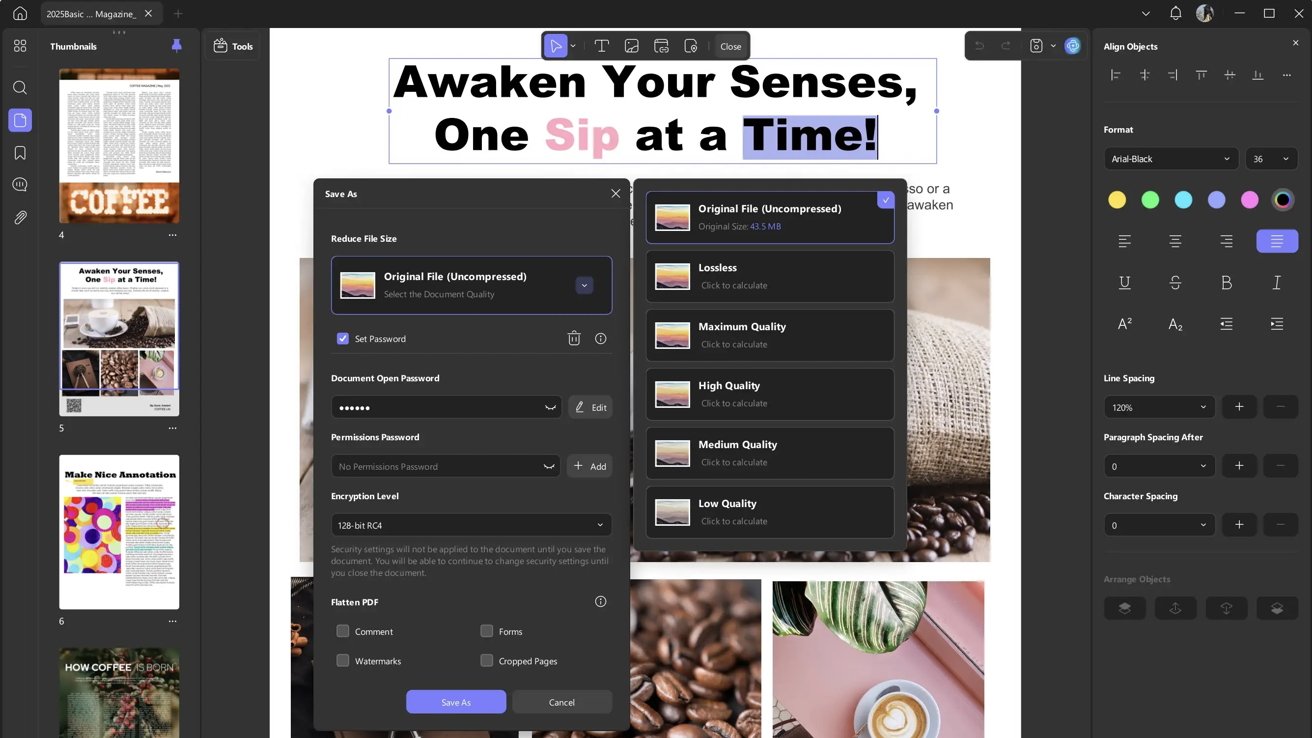
Edit text easily in any PDF. Image source: UPDF
Users can utilize the Smart Document Creation tools to generate PDFs directly from images like ID cards. There’s also a feature that lets users convert multi-page documents into a single long image.
If there’s a need to break up a PDF into images for a PowerPoint, or if specific pages need to be extracted for conversion to a new format, UPDF can help. It provides cross-format flexibility with simple extraction and conversion tools.
UPDF 2.0 is also a highly customizable experience. There are templates, skins, and even an eye-protection mode.
Read, annotate, and sync PDFs
UPDF 2.0 wouldn’t be much of a PDF tool if it didn’t have basic functions like reading the file in the first place. Replace old tools like Adobe Acrobat with UPDF for a better reading experience you can control.
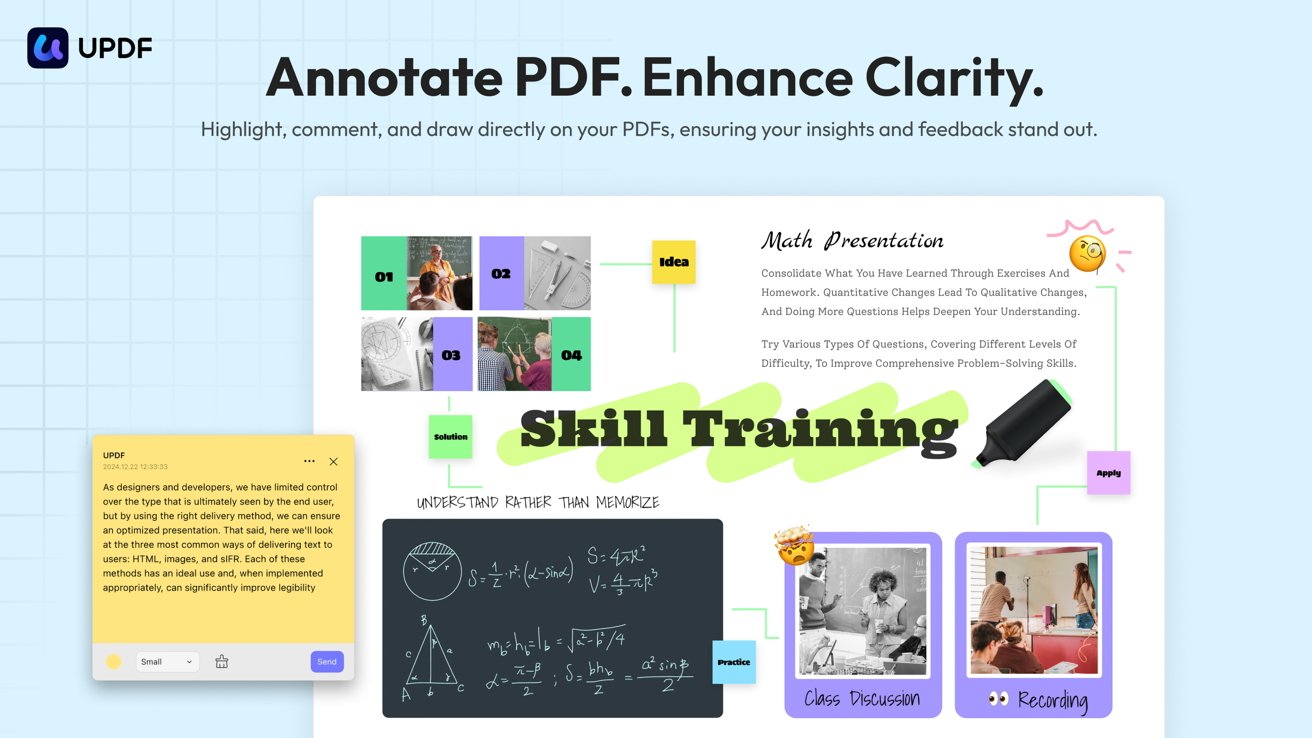
Annotate PDFs then search and filter them. Image source: UPDF
Annotate PDF files, search through annotation, and filter them while reading. There is a lot of control around what you can see, share, or print within the document.
When you use UPDF, it syncs documents via the cloud. Don’t worry about which device you have on you as long as it has UPDF installed.
Edit PDFs like a Word document
Generally, it’s not easy to edit PDF files since it can be fraught with alignment issues. Trying to match formatting can be an issue too.
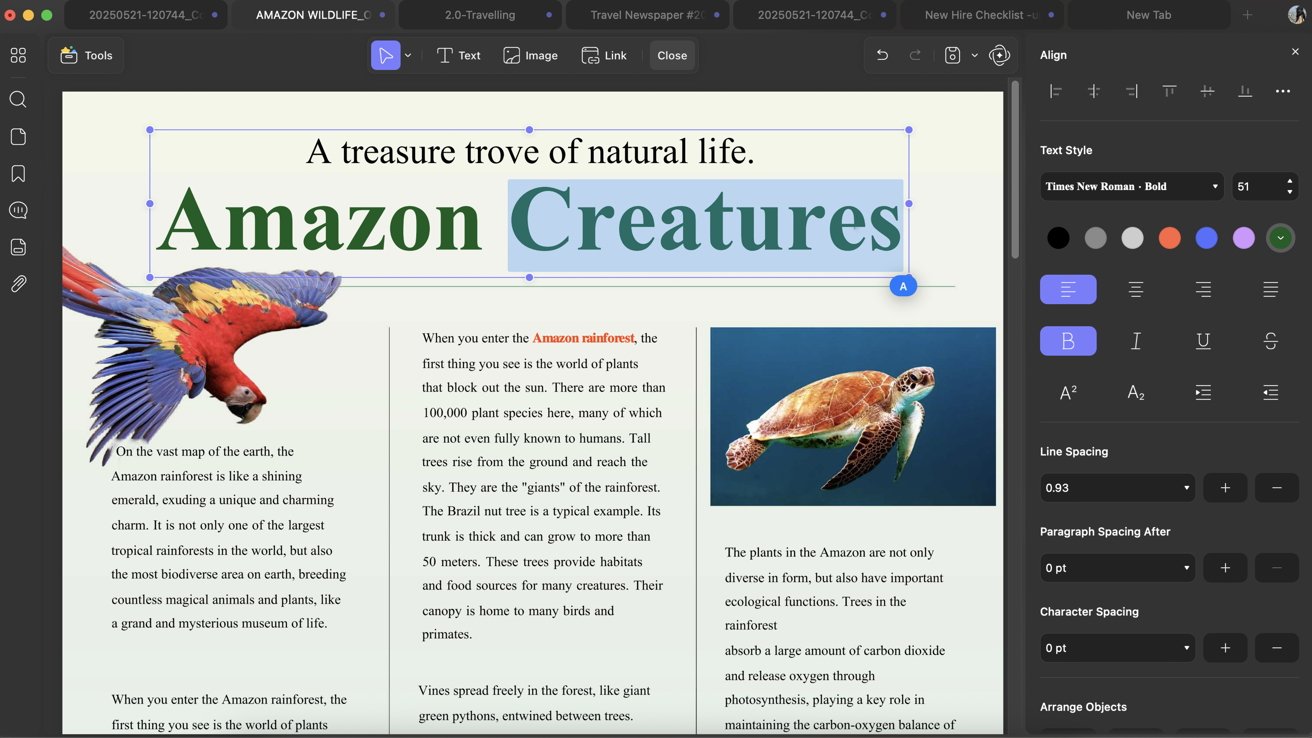
Edit text in a PDF. Image source: UPDF
With UPDF, you’ll be able to edit text, images, and layouts in real-time. It’s like working within Microsoft Word, but in a PDF.
Convert and OCR PDF
If you’d like to take a PDF into another tool, you’ll need to convert it first. Whether you’re generating a PowerPoint using PDF elements in your slides, or transforming portions into an Excel spreadsheet, you can do that in UPDF in just a few clicks.
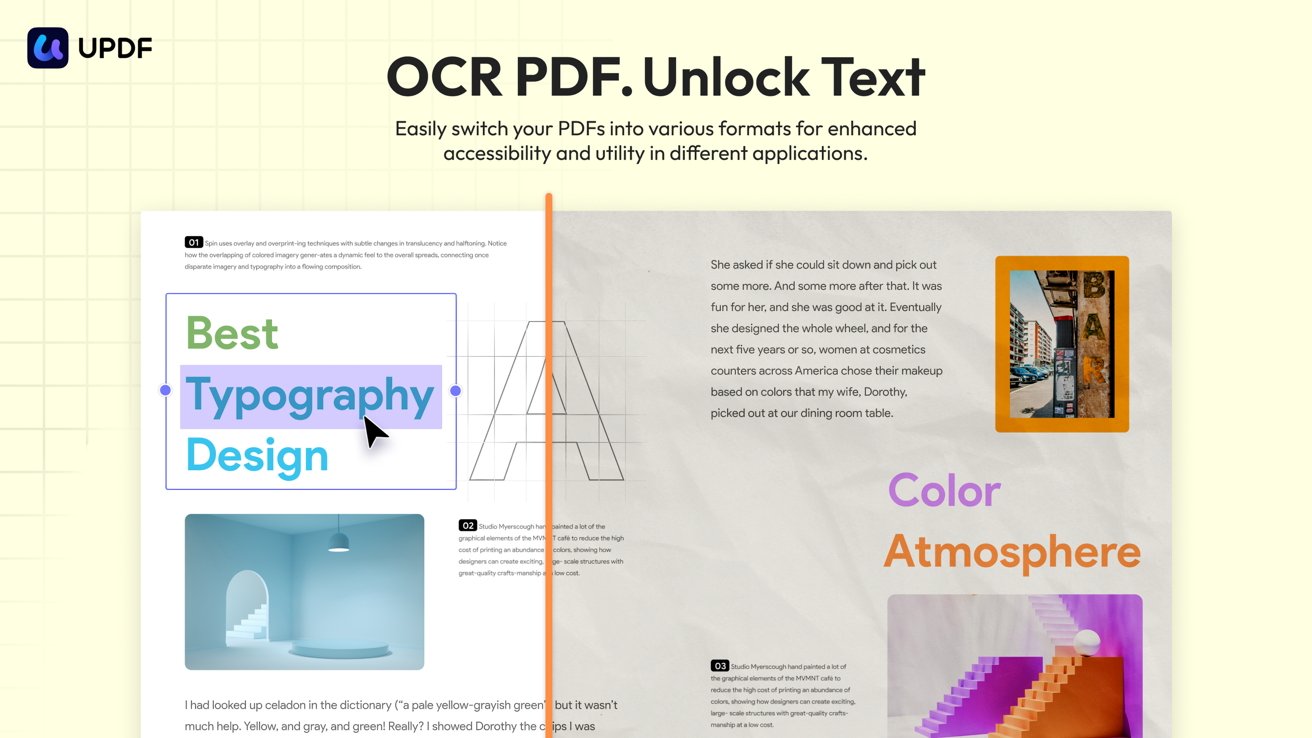
OCR newly scanned documents. Image source: UPDF
When you’re scanning documents into your Mac, you’ll want a powerful OCR PDF tool. UPDF can not only quickly search and replace text, it can translate it while maintaining document formatting.
Organize, split, batch process
When you’re working with multiple PDFs, sometimes you’ll want to perform a single action on multiple documents. Batch PDF editing makes this easy, especially when splitting or combining individual files.
The UPDF file directory is also easy to manage. Organize files into folders and perform actions easily.
Fill, sign, and create forms
A big part of PDF management is signing documents and creating interactive forms. UPDF makes it easy to fill out forms and sign them with a legally binding signature.
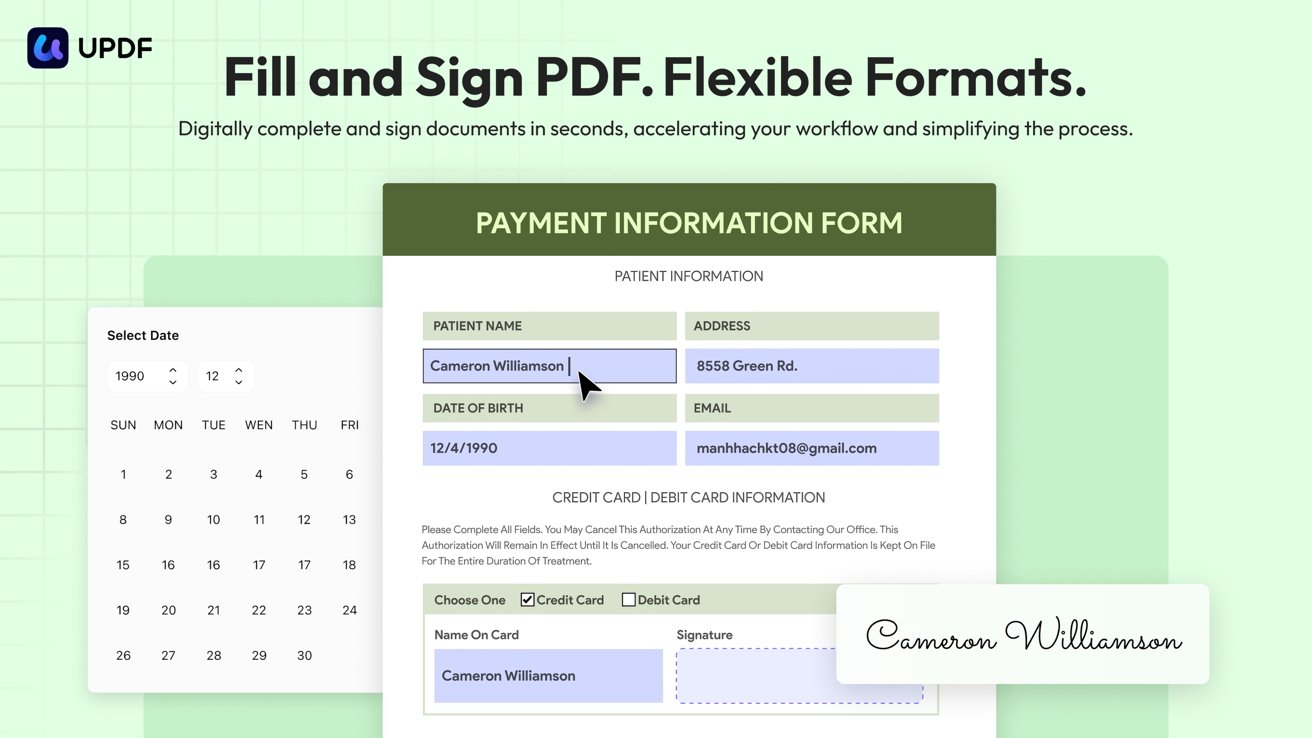
Fill and sign PDFs. Image source: UPDF
Also, users can design interactive PDF forms with smart fields that’ll make it simple for others to fill out. Securely sign and share password-protected PDFs too.
AI-powered tools
UPDF 2.0 didn’t miss out on the AI revolution. It includes access to ChatGPT 4.1 with an annual subscription, which is also discounted at launch.
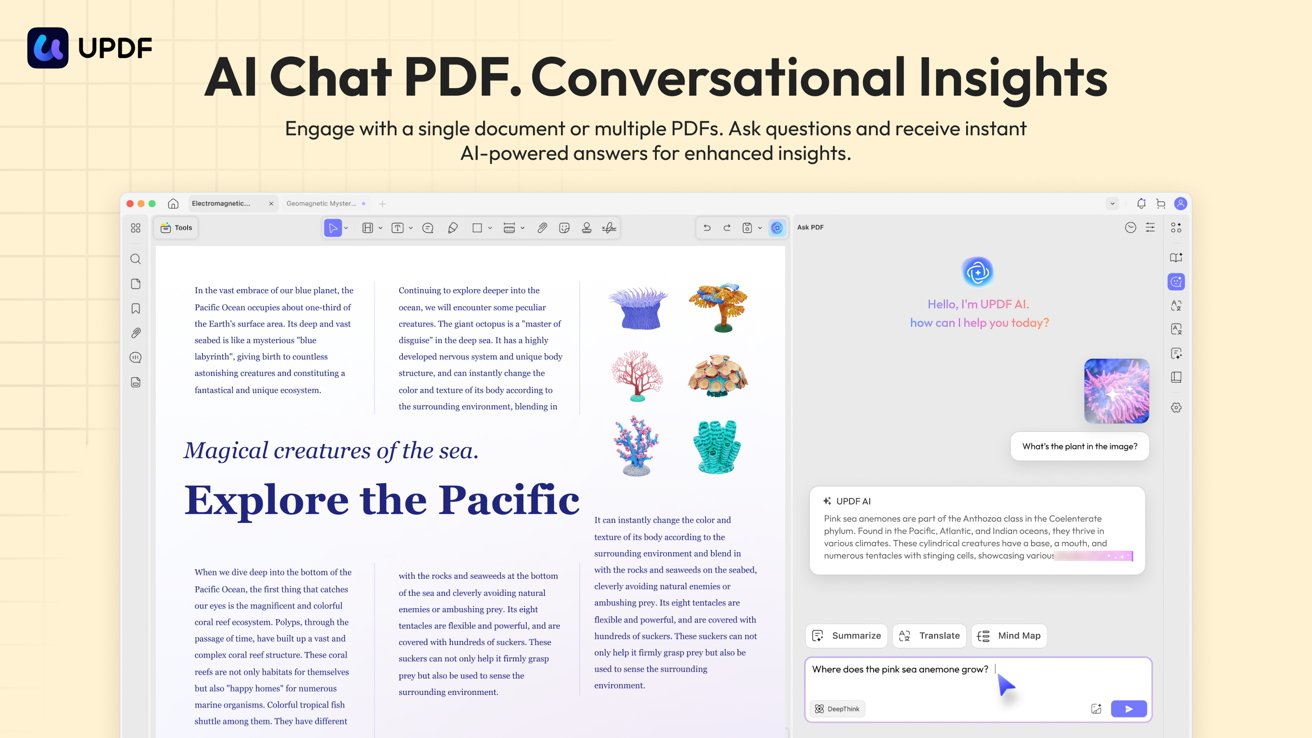
Chat with your PDF using built-in AI tools. Image source: UPDF
Users can chat directly with their PDF using the built-in AI PDF editor. Ask questions about the document, get a summary, or use the AI tools to perform actions like document conversions.
For example, if the PDF is heavily data-driven, the user could ask the built-in AI to convert it into a mind map. Visualizing complex data can help with research and analysis.
Say goodbye to legacy PDF editors
Dump Adobe Acrobat for UPDF 2.0 and you’ll get a multi-platform AI PDF editor that’s built for the modern era. It works on Windows, Mac, iPhone, and Android, so you’ll never be without this essential tool.
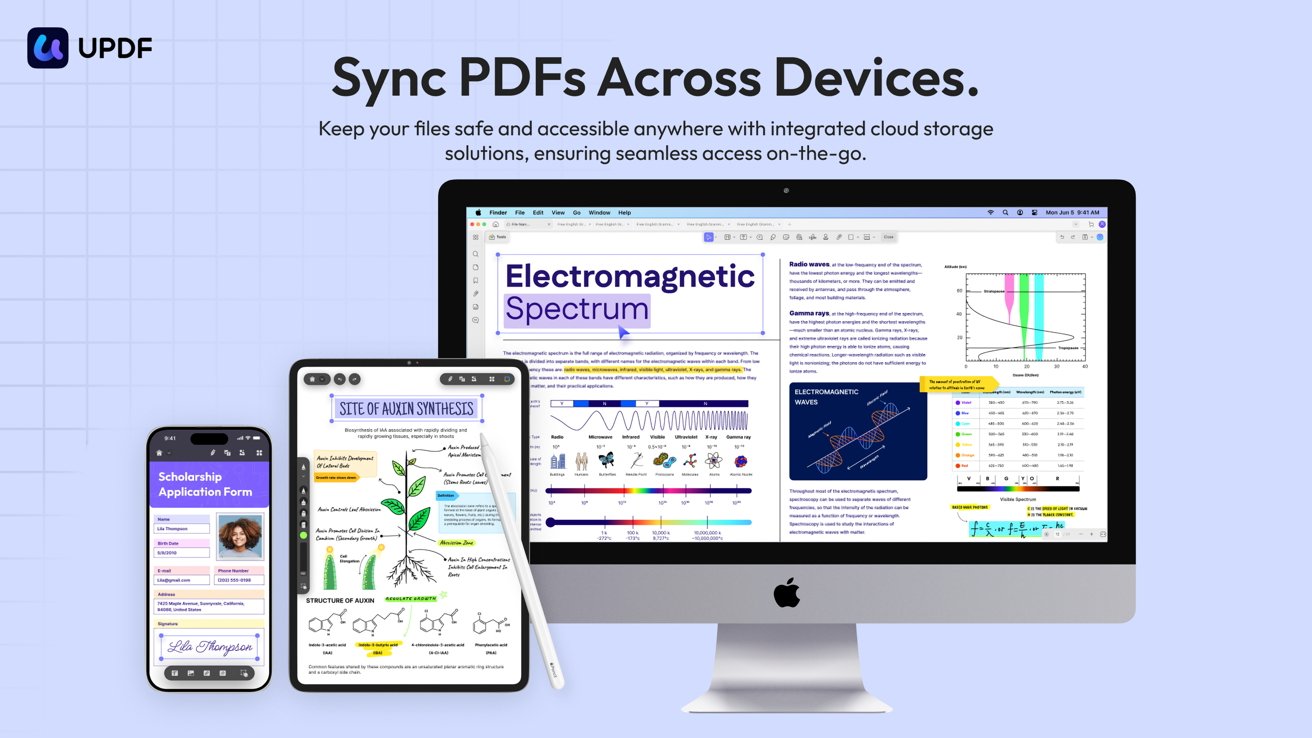
Sync your PDF files across devices. Image source: UPDF
Whether you’re subscribing annually or purchasing UPDF via a lifetime license, you’ll get access to a lifetime of free upgrades. Those that are still running UPDF 1.0 are able to get UPDF 2.0 at no additional cost.
The price is also significantly lower than the competition. UPDF is 1/6 the price of Adobe.
The AI tools are also unique to UPDF. Users get access to ChatGPT 4.1 and Deepseek via a competitive annual subscription.
Users also get their money’s worth with monthly updates, 24/6 customer service, and a 30-day money-back guarantee. The safe, efficient, and customizable PDF editor can make you more productive.
Get UPDF 2.0 with a limited-time launch offer
Get UPDF 2.0 with a limited offer that will provide AppleInsider readers with 41% off.
<
