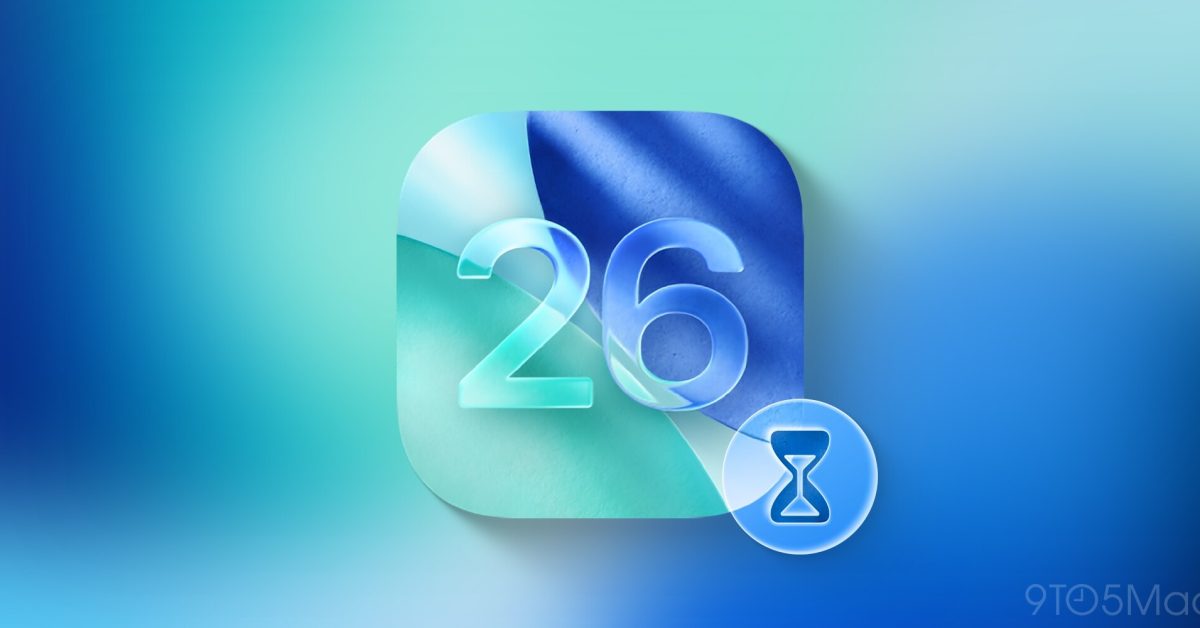WWDC 2025 ends today, and we’ve seen all the new features on offer from Apple’s shiny glassy new iOS 26, iPadOS 26, macOS 26, watchOS 26, and visionOS 26.
The first developer betas are available now, and anyone can sign up to try them – but you probably shouldn’t. If you’re not a developer with sacrificial test devices, exactly how long should you wait in the beta cycle before risking them on your daily drivers … ?
The answer depends on a number of factors, starting most obviously with the intersection of your impatience and attitude to risk. But no matter how curious, impatient, and risk-accepting of digital danger you may be, one piece of advice doesn’t change.
Never the first developer beta
Developer betas are always very rough, the first one especially. Most people shouldn’t even glance in their general direction for any device they rely on for daily use.
The biggest issue is third-party apps. The whole point of the developer betas is to allow app owners to find out what gets broken by the new operating systems, and to give them a chance to fix them before their users experience any of the problems.
That means you’re 100% guaranteed to find that some of your apps don’t work properly. Some will crash without warning during use, losing your work, others may not even open at all. If those are apps you rely on for your everyday personal or professional needs, you’re screwed.
But it’s not just external apps. Even though Apple itself has had a chance to troubleshoot everything, the pace of change leading up to WWDC accelerates, and things that worked just fine a few days ago may well get broken by a seemingly-unrelated change elsewhere in the OS. So even Apple apps may prove glitchy. Indeed, you may even find that really basic system things, like software keyboards, have significant bugs.
If you absolutely cannot resist, then be sure to do a full manual backup of your device immediately before beta installation. If you need to revert (and you will), the only way to do so is to completely wipe your device and start again from that backup. Fail to do that and you’ll be stuck with everything that’s broken until it gets fixed – and that can be many betas away.
For most, skip the developer betas altogether
I know, it can seem a long wait for the public betas, especially when the internet is buzzing about all the new features. But the risks remain.
Developer betas get better along the way … except when they don’t. It’s not unusual to find that something gets fixed, only to get broken again in a later beta. Like I say, there are a lot of interconnecting parts in an operating system, and it’s often a ‘two steps forward, one step back’ experience.
For most people, then, I’d advise staying well clear of all the developer betas.
Again, if you must ignore this advice, then make sure you do those backups – and if one of your Apple devices is more important to you than the rest, then leave that one alone.
If my iPhone glitched, I’d cope, but the risks of something going majorly wrong on my Mac would potentially have far more serious consequences. I’ve never installed a developer beta on one, and I never will. For you, it might be the other way around – if it’s your iPhone you depend on most, then keep that one at least six feet away from developer betas at all times.
Public beta 2 is the sweet-spot for many
For most, then, you’re going to want to wait for the public betas.
If you’re particularly impatient, then you may want to take a chance on the first of these, but note that this is the first point at which a great many more people try it out – and therefore also the point at which a whole bunch of new bugs are identified.
The most egregious and dangerous problems are generally resolved by the second public beta, so this is the earliest time at which I’d suggest trying out a beta on your daily driver devices.
But some will still want to wait
Note that I do very carefully say “earliest time”; the second public beta is still very much a beta, and there will still be bugs. Discovering these is, of course, the point of the public betas.
Generally speaking, the later we are into the beta cycle, the safer things get – but again, there are exceptions. If you aren’t willing to run into some gotchas, then wait for the full public release in the fall.
Even then, unleashing the great American public onto the new versions is when even more bugs come to light. By this time, they ought not to be dangerous ones, but they can still be annoying. The more patient and conservative Apple users hold out for the .1 release.
Backup, backup, backup
Whatever point you choose, one piece of advice remains: installing any operating system update is a two-step process:
- Make sure you have an absolutely up-to-the-minute backup
- Then install the update
What’s your own approach to the betas? Please share your thoughts in the comments.
Highlighted accessories
Image: Michael Bower/9to5Mac based on Apple assets
<