Apple is making your AirPods and AirPods Pro even better in iOS 26, adding camera control, better CarPlay hand-off, and more. Here’s a hands-on look at what’s coming.
One of the best things about AirPods is that they aren’t a static product. Apple has consistently bestowed new features upon them year after year with new firmware updates.
2025 is no different as Apple is bringing out many new features and enhancements for both AirPods 4 and AirPods Pro, in part thanks to iOS 26.
Currently, this update is available as a developer beta. We’ve installed it on our earbuds to give you an early look at the new features.
Camera controls
The first major new feature for Apple’s popular buds is camera control. Using just the stems, users are able to control the camera shutter remotely.
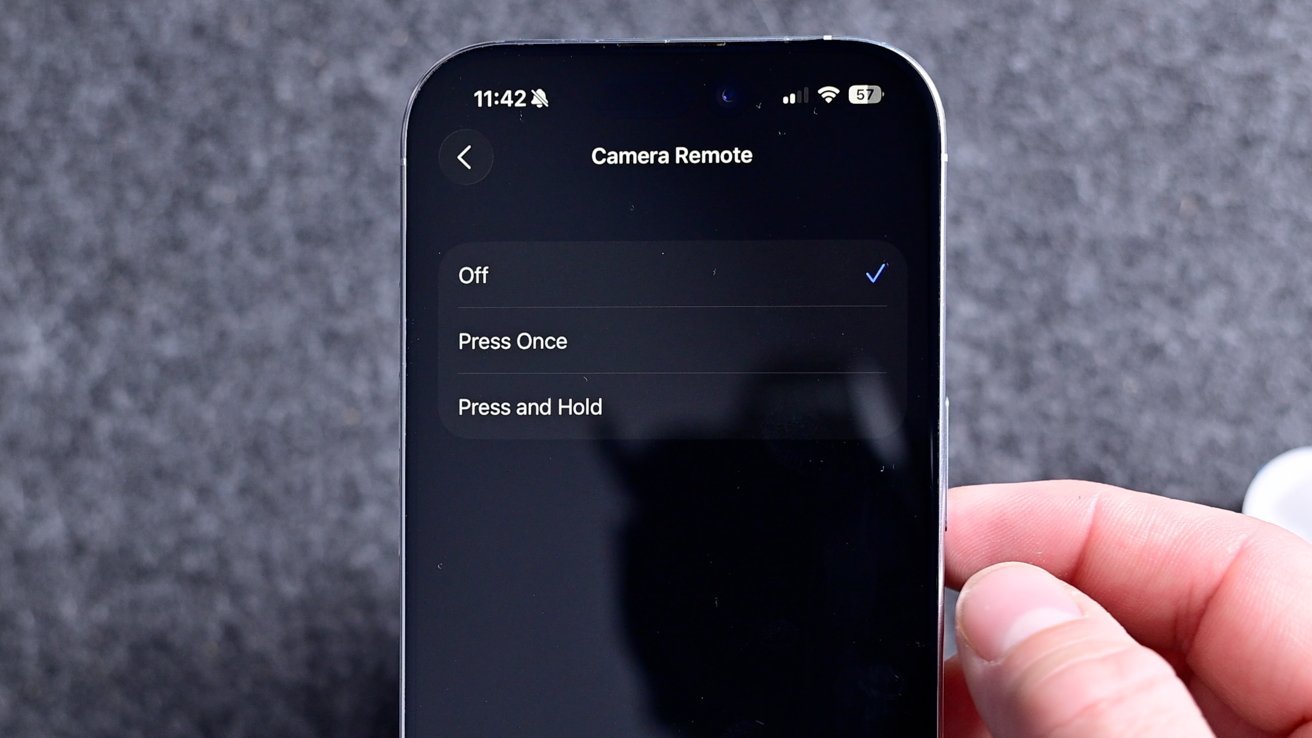
You have two options for triggering the camera — a short press or a long press
To enable the camera control feature:
- Open the Settings app
- Make sure your AirPods 4 or AirPods Pro 2 are connected
- Tap the AirPods banner that appears at the top of the app
- Scroll down to Camera Control and tap it
- Choose either a long hold or a single press to activate the feature
When you enable the camera control, there is a tradeoff though. By setting one of those gestures, you’ll lose out on the previous use for that control.
For example, the single press is typically used to control media playback. Just press to pause or play your music and videos.
Similarly, if you do the long hold, it will replace the Siri or noise control toggle. At least when you’re inside of the Camera app or a third-party app that accesses the camera.

Taking a selfie using the AirPods as a trigger
To use it, just open up the Camera. Now press or hold the stem on either of your AirPods to start a recording or take a photo — depending on the mode the camera is in.
When you take a photo, you’ll hear a three-second countdown in your ear before the shot is captured. Each second is marked by a click, followed by a shutter sound to confirm the photo’s been taken.
The downside is that the control doesn’t work while you’re holding the earbud. We had hoped it could function like a discreet Bluetooth remote hidden in your hand.
The issue likely stems from the AirPods’ ear detection feature, which prevents them from connecting until they’re in your ears. You might be able to bypass it by covering the sensors with your fingers, but it’s not a reliable workaround.
Studio-quality mics
Apple is improving the microphone quality on both AirPods 4 and AirPods Pro through this software update. They’re now being marketed as having studio-quality mics, though that’s more marketing than a meaningful upgrade.
Interestingly, this enhancement is made possible by the H2 chip. That means the latestAirPods Maxwon’t get this feature as they still use the older H1 wireless chip.

The microphones do sound better now
Not only is the quality of the microphones generally improved, but Apple is also offering a new voice isolation mode. This is similar to what has been available natively on iPhone and iPad mics that blocks out external noise.
To enable voice isolation mode:
- Open any app that accesses the microphone, such as the Camera app
- You should see the privacy indicator show up at the top of your phone screen
- Open Control Center and tap the privacy alert
- Make sure the AirPods or AirPods Pro are chosen for the mic input
- Tap voice isolation
We recorded a few samples of the audio on the old firmware, on the new firmware, and on the new firmware with voice isolation enabled. You can listen to them for yourself in the embedded video above.

You can enable voice isolation within Control Center
Our takeaway: overall sound quality is improved, but voice isolation might be a bit too aggressive. It’s like noise cancellation for your mic — and at times, it can make you sound like you’re inside a tunnel.
That said, we were impressed at how well it filters out background noise. During our outdoor tests, it handled passing cars, a low-flying plane, and wind without issue.
At the very least, it provides added flexibility. Whether you’re on a phone call or conducting an interview, minimizing background distractions is likely a priority.
More features coming to AirPods
AirPods all now work more seamlessly with CarPlay. When getting into the car while wearing AirPods, it can automatically hand off the audio to your car, continuing where you left off. This is not new, but it works hugely better now.
Similarly, there is another feature that keeps the audio in your headphones. It prevents it from transferring your audio to other speakers or devices when they automatically connect to your phone.
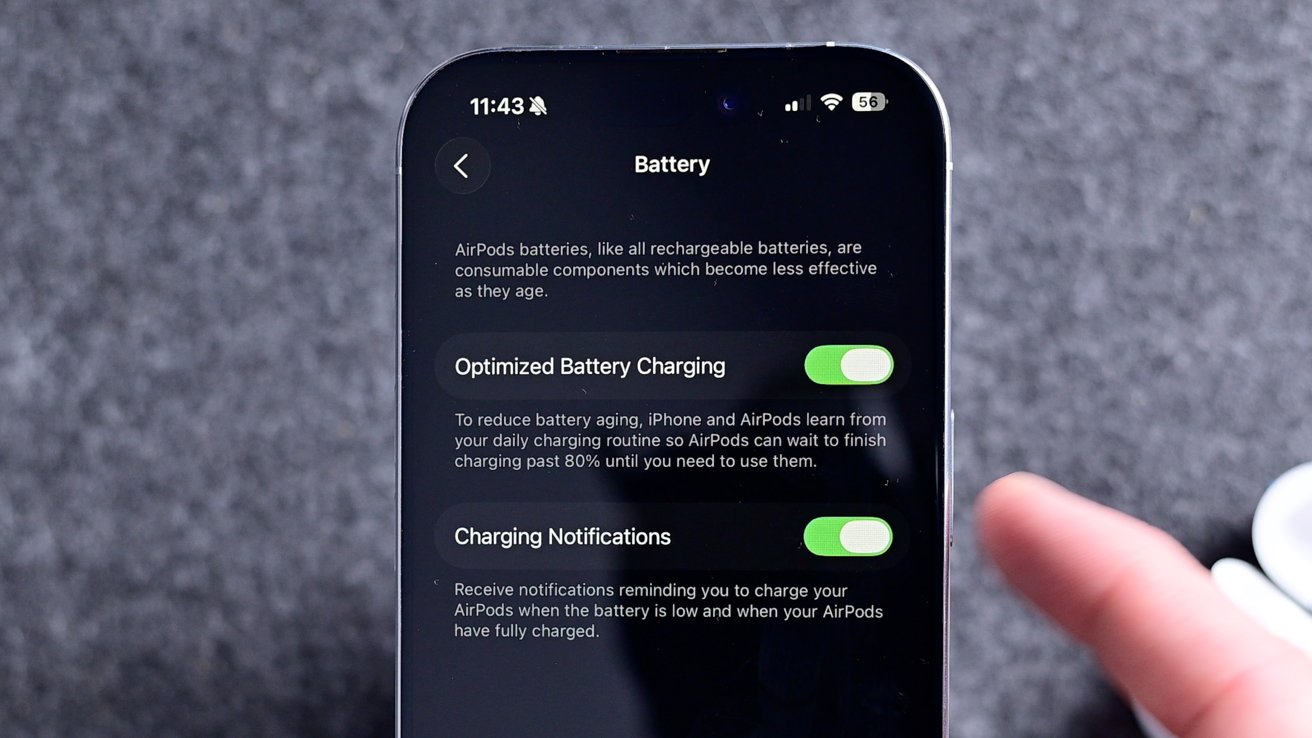
You turn on notifications for AirPods to let you know when to charge and when they’re doing charging
As for charging, a new system alert now reminds you when it’s time to charge your AirPods. You can disable this feature in the Settings app.
It monitors battery levels and sends a notification when they get low, prompting you to charge them when it’s convenient.

An alert that our AirPods 4 are finished charging
In the opposing scenario, you will get an alert on your iPhone or iPad when your AirPods are fully charged. Just like you can get with your Apple Watch.

You can adjust volume in the same place you change the audio destination
There’s also a nice little interface change. Now you can adjust the volume for AirPods, or other audio sources, directly from the audio destinations menu.
Lastly, and easily one of our favorite additions, is automatic shutoff. AirPods can now detect when you’ve fallen asleep and stop playing your media.

A new setting allows AirPods to pause media when you fall asleep
If you’ve ever dozed off listening to a podcast on a plane or an audiobook by the beach, you’ll appreciate this feature. It saves you from losing your place without any effort.
No more waking up wondering, “What chapter was I on?” or “Which podcast episode did I start?” The audio simply pauses automatically, letting you pick up right where you left off.
All of these features are coming soon
Like we mentioned at the inset, all of these features are currently in developer beta. Apple is also planning to introduce a public AirPods beta. This will likely launch in July, alongside the public beta of iOS 26.
There is always a risk of causing problems with betas, so please don’t install it on an iPhone that you can’t stand to lose the data from, if things go bad. A data loss potential extends to data stored in iCloud too, so be careful.
<
