How to check if your Mac apps lose Intel support in 2027
![]()
The clock is ticking for Intel apps on Mac, with only two more iterations of macOS providing full support for Intel-only apps Rosetta 2 — here’s how to find out which of your apps may lose support in Fall 2027.
In 2020, Apple introduced Apple Silicon. While exciting, it also came with the caveat that Intel-based apps wouldn’t be natively supported.
To ease the transition between Silicon and Intel, Apple promised the transition would be slow. Rosetta 2, a translation software that enables Silicon to run many Intel applications, has helped make the leap a little less jarring.
But Apple never intended this to be a permanent solution. In fact, it’s said as much; at WWDC, the company announced that macOS 27 — that is to say, the Mac operating system released in Fall 2026 — will be the last to support it fully.
So, it’s a great time to find out which of your much-beloved apps are Intel vs Universal or natively supported. After all, knowledge is power, and this way you can start figuring out how to make your own transition without getting blindsided by it in fall 2027.
There are a few ways to do this. If you’re looking for a no-frills way of tackling the task — and you don’t mind a bit of scrolling — you can follow the steps below.
How to figure out which apps are intel on macOS
- Click the Apple menu icon at the top left of your screen
- Click About this Mac
- In the window that pops up, click More Info
- In the window that appears, scroll down and click System Report
- In the window that pops up, scroll down to Software and then click Applications
From there, you’ll be presented with a list of apps on your computer. The fastest way to see what apps are Intel is to click the column title bar that reads “Kind,” which will sort your apps by their kind.
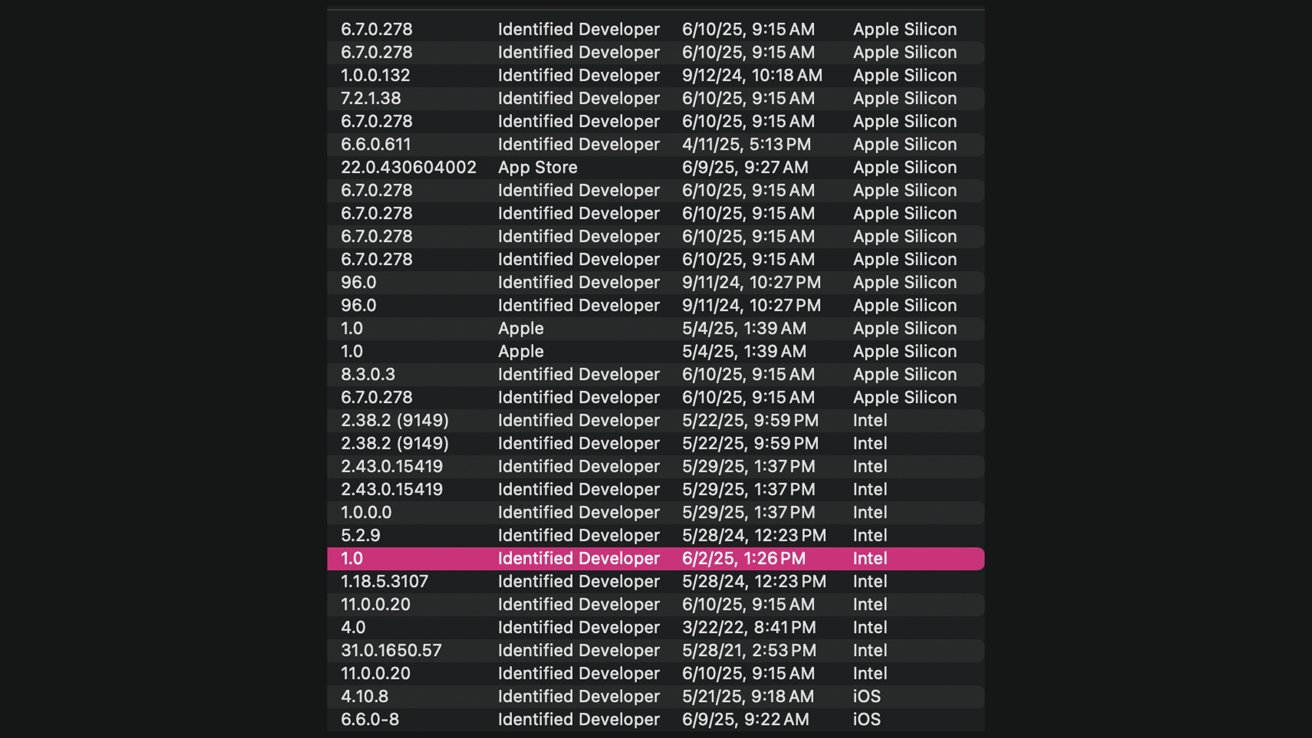
A list of Apple Silicon vs Intel apps on my Mac
As you can see, I’ve got a fair amount of Intel-based apps — most of them seem to be from Blizzard. Fortunately for me, nearly all of my “mission critical” apps, as Mike would call them, are either Universal or Apple Silicon already.
Of course, if you’d rather not dig through a couple hundred or more apps in a long list, there is, of course, an app for that.
The folks over at iMazing have created a useful little tool, aptly named Silicon, that is completely free to use. All you’ll need to do is run the app and it’ll scan your system and spit out which apps are Intel-based.
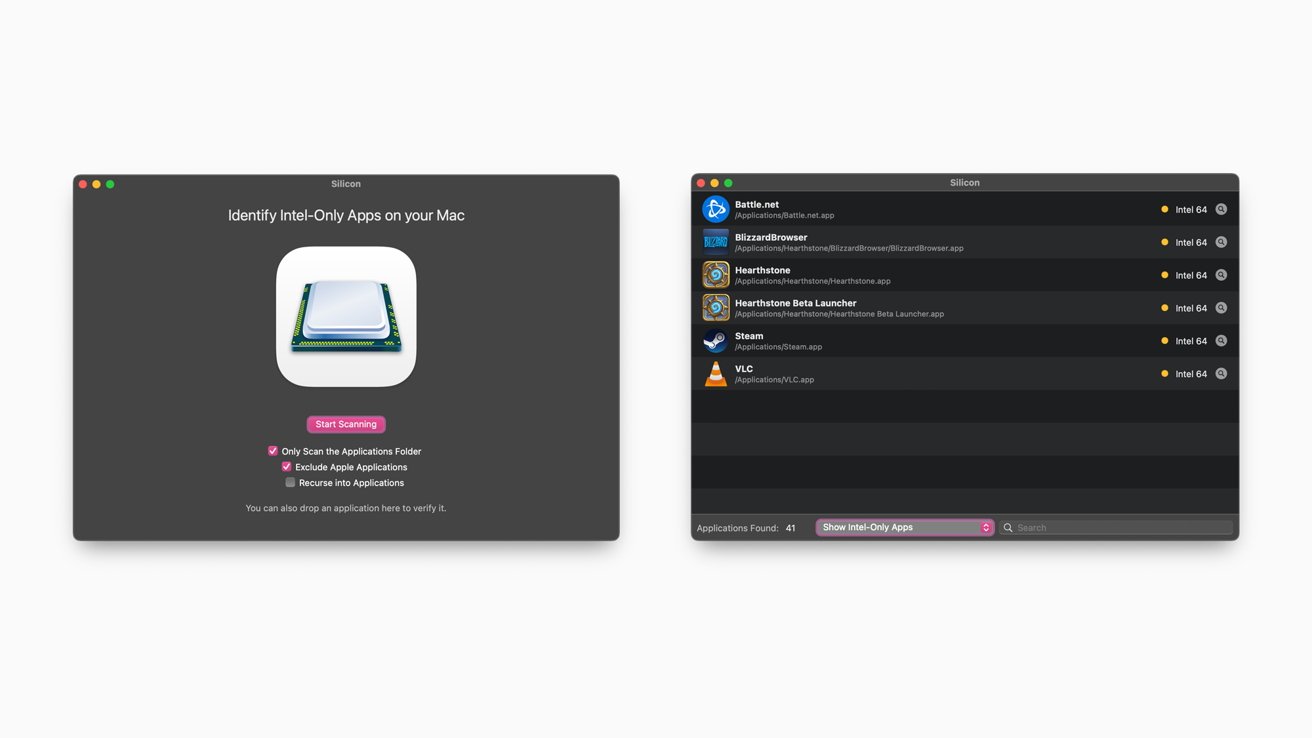
iMazing’s Silicon app can easily identify which apps are Intel
It’s important to keep in mind that when you run this, you may see Apple stuff that’s still only Intel. That’s okay right now, it will all be gone in macOS 27.
Future proofing as best you can
So now that you have this information, what are you supposed to do with it? Well, that largely depends on what you want to do with it.
You could always start looking now for alternatives that are supported natively on Apple Silicon. This isn’t a bad idea, especially if some of these apps are already a bit long in the tooth as is.
But it might also be time to reach out to developers and suggest that they make their Intel-based apps supported natively on macOS. This might take a little bit of time, but the worst thing they can do is tell you no, which would leave you in the exact same position you’re already in.
Tracking down developers can be a bit of a pain. It’s always a smart move to see if they’ve got an official website, as they’ll usually have a support email or contact form listed there.
Reaching out on social media, especially on X, where many developers maintain an active presence, is also a good idea as well. If it’s a larger company, like Blizzard, you may want to make — or find — an active forum thread on their official support page to discuss your concerns.
Reddit is another fantastic place to get in contact with developers directly, especially if they have their own active or semi-active subreddit. Many developers actually suggest Reddit as their official support and outreach platform, so it doesn’t hurt to check there, either.
And if you know of other Mac users who would also like to see the app make the leap, encourage them to also reach out. There’s an excellent chance that they might not know that they have a Mac-based audience.
One last thing: if you do decide to reach out to the developer, I suggest being polite. For many smaller and less-known apps, they may be the passion project of a small team or even a single individual — it pays to remember the human in these cases.
<